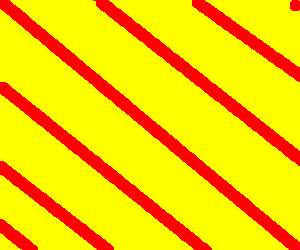The method is different than used for the start of the post image. The images have also been changed.
The header method is completely different, as it requires that the header images be located at the same address and have a .png extension. It's also done as an expression:
<img class='pt-image' expr:src='"http://i239.photobucket.com/albums/ff46/bytommie/wr/" + data:post.author + ".png"' />
class='pt-image', while not required, permits the image float to be put in the stylesheet rather than as an in-line style. That allows changes without going down-template.
The placement can be seen in my reply T E D of 2/8/10.


 ted-another-test
ted-another-test